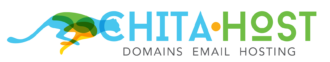Domain Transfer
Why Transfer?
Everything in one place
If you manage multiple domains, having them centralized can simplify your life.
Anyone can do it
Our transfer process is automated, leaving you with more time to focus on bigger tasks.
Easy Management
Domain management tools that are straightforward and easy to use.
Need Help? Call us anytime at +1 (480) 624 2500

.com

.net

.org

.co

.me

.shop
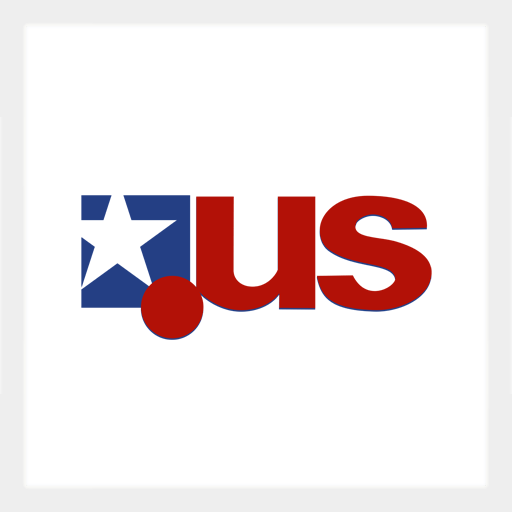
.us

.mx
Domain Transfer Features
Forwarding & Masking
Direct any domain name you own to your website.
Domain Locking
Prevent unauthorized domain ownership transfers.
Total DNS Control
Manage your domain nameservers (DNS) records from one control panel.
Change of Registration
Assign your domain to someone else or change main contacts.
Status Alerts
Monitor the status of your domain and get instant change alerts.
Auto Renewal
Set your domains to Auto Renew for worry-free renewal protection.
FAQ
At Chita.Host, domain name transfers are charged per name at a flat fee, so you pay nothing beyond this initial cost and ICANN registration, where appropriate. We also let you keep any time left on your current registrations — and throw in a free year of registration for each transfer. Depending on how many domains you’re moving, this could add up to significant savings.
Domains can be transferred almost any time. However, ICANN prohibits domain transfers within 60 days of registration or prior transfer.
See ICANN policy.
- Unlock each of the domain names you’d like to transfer. Contact your current registrar for details on how to do this.
- You may need an authorization code (sometimes called a transfer key or EPP code) from your current registrar. This isn’t necessary in all cases, such as when transferring country-code Top-level Domain Names (ccTLDs). If the authorization codes aren’t shown in your account manager, ask your current registrar to email them to you.
- Buy Chita.Host domain transfers for up to 500 of your domain names at once, listing each one on a separate line in our bulk domain transfer tool. If the extension you’d like to transfer isn’t listed, you can’t transfer that domain name to us.
Please note there are special instructions for transferring .uk, .ca, .eu, .es, .se and .au domain names to Chita.Host.
Most domain transfers take between five and seven days to complete. The time it takes varies depending on the extension. For details on transferring country-code Top-level Domains (ccTLDs), go to About ccTLDs and click the help article for your domain extension.
Absolutely. Track the progress of your transfers by following these steps:
- Log in to My Account on Chita.Host.
- Next to Domains, click the Launch button.
- In the upper left, pull down the Domains menu and click Pending Transfers. You should see the following info for each transfer domain name:
Status — This tells you where in the transfer process you are. Hover over the progress bar for any transfer, click the ? icon, or click the Action Required or Error link that displays for details.
Admin Email — This field shows the email address linked with that domain name.
Upon the expiration of your domain, you will be charged annually to maintain the domain. The price is the then-current annual retail price applicable to the domain.