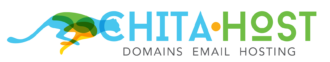SSL Certificates
Protection you can trust.
Find the right SSL certificate to protect your site.
Secure, Encrypted, Protected.
Regulation compliance
The strongest protection for online businesses, including standards and regulations such as PCI-DSS, HIPAA, HITECH, GDPR and more.
Stronger brand identity
Your SSL certificate indicates to customers that your business is committed to protecting their data.
Secure padlock in browser
When visitors type a URL or follow a link to a secure website that doesn’t have an SSL, that site is immediately flagged as “Not Secure.”
Improved customer trust
Our SSL certificates feature the world’s best encryption to protect sensitive customer data.
Increased SEO ranking
Major search engines like Google and Bing heavily favor https-encrypted websites and will push them higher in search results.
Safely Accept Credit Cards
Give customers the payment options they prefer – and keep them shopping through checkout.
Create a secure and encrypted digital tunnel that blocks hackers and thieves.
Standard SSL
(1-Site)
$67.99/yr
- Protect 1 Site
- Domain Validation
- SHA-2 & 2048-bit Encryption
- 5-Minute Issuance
- Unlimited Reissues
- $100K USD Warranty
Standard SSL
(5-Site)
$99.99/yr
- Protect 5 Sites
- Domain Validation
- SHA-2 & 2048-bit Encryption
- 5-Minute Issuance
- Unlimited Reissues
- $100K USD Warranty
Standard SSL
(Wildcard)
$349.99/yr
- Unlimited Subdomains
- Domain Validation
- SHA-2 & 2048-bit Encryption
- 5-Minute Issuance
- Unlimited Reissues
- $100K USD Warranty
Premium SSL
(1-Site)
$149.99/yr
- Protect 1 Site
- Extended Validation
- SHA-2 & 2048-bit Encryption
- Green Address Bar
- Unlimited Reissues
- $1M USD Warranty
Premium SSL
(5-Site)
$349.99/yr
- Protect 5 Sites
- Extended Validation
- SHA-2 & 2048-bit Encryption
- Green Address Bar
- Unlimited Reissues
- $1M USD Warranty
As of 9/1/2020 SSL certificate terms cannot be issued for longer than 13 months. Chita.Host will reissue your certificate before the validity period expires when longer term lengths are selected.
FAQ
SSL stands for Secure Socket Layer. SSL certificates validate your website’s identity, and encrypt the information visitors send to, or receive from, your site. This keeps thieves from spying on exchanges between you and your shoppers.
When you have an SSL certificate protecting your website, your customers can rest assured that the information they enter on any secured page is private and can’t be viewed by cyber crooks.
When your SSL certificate is issued, we send an email to let you know. What happens next depends on where your site is hosted and the options you chose when you bought the certificate.
If you chose web hosting, Website Builder or Online Store will take care of everything for you. If you host your website with another company or use our VPS or Dedicated Servers, learn more here.
To install an SSL certificate on Parallels Plesk Panel, cPanel and Microsoft IIS, please look here.
Chita.Host SSL certificates inspire trust and show visitors that you value their privacy. An SSL certificate protects your customers’ sensitive information such as their name, address, password, or credit card number by encrypting the data during transmission from their computer to your web server. SSL is the standard for web security, and a server certificate is required by most merchant account services – you’ll need one if you plan to accept credit cards on your website.
For more information, see How does an SSL certificate work?
When a visitor enters an SSL-protected page on your website, their browser bar displays a padlock icon and the https:// prefix in the URL address. While most Internet users know to look for those SSL indicators, you can also add a site seal to your website to show visitors your site is verified and secured. Visitors can click the seal to view your certificate’s status and details, seeing for themselves that it’s safe to send sensitive information to your website.
Our SSL certificates cover unlimited secure servers. They support up to 2048-bit encryption and they’re recognized by all of the major desktop and mobile browsers on the market. Plus, they’re backed by the industry’s best 24/7 phone service and support. There’s absolutely no technical difference between Chita.Host SSL Certificates and those offered by other companies – they simply cost less.
A Wildcard SSL certificate protects your primary domain, and an unlimited number of its subdomains. For example, a single Wildcard certificate can secure both www.coolexample.com and blog.coolexample.com.
Wildcard certificates secure the common name and all subdomains at the level you specify when you submit your SSL request.
1. Where are you located?
Our certificates are issued worldwide with a few exceptions. Check this list to see if you’re covered.
2. Do you have a business or personal website?
Unless you sell things on your personal website, a Standard SSL certificate (DV) is fine. This is also true for informational business sites. eCommerce websites should use a single-domain Standard SSL certificate (DV) or Premium SSL certificate (EV).
3. Which type of web hosting server do you use?
Our SSL certificates work on most hosting and server configurations. To protect multiple domains on Microsoft’s Exchange Server 2007, Exchange Server 2010 or Live® Communications Server, use a Multiple Domain UCC SSL.
4. How many different domains do you need to protect?
Wildcard SSL certificates cover multiple subdomains. For example, use a Wildcard to protect *.coolexample.com, which would cover shop.coolexample.com, www.coolexample.com and any other subdomains.
UCC SSL certificates will cover multiple domains, subdomains and websites. For example, you can secure www.coolexample.com, mail.coolexample.com, and www.awesomeexample.com.
5. Do you need an SSL certificate that supports Intel vPro technology for remote PC management?
You’ll need our OV Deluxe certificate.
A Standard SSL (DV) usually takes 5 minutes or less. A Deluxe SSL (OV) takes 3-5 business days, because we’re validating not just domain ownership but also the existence of the organization or business on the SSL application.
For Premium (EV) certificates, there is an extensive vetting process that starts with an in-depth application. Before you start, pull together details about your business, such as registration number, incorporation or registration agent and any relevant jurisdiction information.
This depends on the software you use on your web server. To learn more on how to generate a CSR on Plesk Panel, cPanel and Microsoft IIS, look here.
Visit our Knowledge Base to learn more about SSL certificate setup, usage and management.