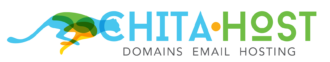Plesk Web Hosting
Windows tech at its best.
The Windows features you know and love.
Industry Leading Performance.
Power and performance
Easily manage your server, applications and more with the award-winning Onyx Plesk control panel.
Windows Server 2012 R2
Take control of your hosting with this powerful server operating system from Microsoft.
Microsoft technology
ASP.NET, ASP, and SQL Server. Powerful, industry leading features at your fingertips.
1-click install of 100+ free apps
Need a CMS? Our 1-click app install makes it easy to build your site with WordPress, Joomla and Drupal.
Plesk web hosting is perfect for those who use ASP.NET, ASP or SQL Server. Enjoy one-click install, industry-leading load times, an easy-to-use interface and more.
Starter
Get started with a single website
$2.99/mo
- 1 Website
- 30 GB Storage
- Unmetered Bandwidth*
- 1 FTP User
- 1 MySQL Database (1 GB)
- Site Backup & Restore (paid option)
- Support 24/7
Economy
Best price for starter sites
$7.99/mo
- 1 Website
- 100 GB Storage
- Unmetered Bandwidth*
- 50 FTP Users
- 10 MySQL Databases (1GB each)
- 1 MSSQL Database (200 MB)
- Site Backup & Restore
- Free Professional Email - 1-year trial**
- Support 24/7
Deluxe
Flexibility for multiple sites
$10.99/mo
- Unlimited Websites
- Unlimited Storage
- Unmetered Bandwidth*
- 50 FTP Users
- 25 MySQL Databases (1 GB each)
- 2 MSSQL Databases (200 MB each)
- Site Backup & Restore
- Free Professional Email - 1-year trial**
- Support 24/7
Ultimate
Ideal for sites with heavy traffic
$16.99/mo
- Unlimited Websites
- Unlimited Storage
- Unmetered Bandwidth*
- Unlimited FTP Users
- Unlimited MySQL Databases (1 GB each)
- Unlimited MSSQL Databases (200 MB each)
- Site Backup & Restore
- Free Professional Email - 1-year trial**
- SSL Certificate***
- Premium DNS
- Support 24/7
*We don’t limit the amount of storage and bandwidth your site can use as long as it complies with our Hosting Agreement. Should your website bandwidth or storage usage present a risk to the stability, performance or uptime of our servers, we will notify you via email and you may be required to upgrade, or we may restrict the resources your website is using. It’s very rare that a website violates our Hosting Agreement and is typically only seen in sites that use hosting for file sharing or storage.
**Get one Professional Email mailbox for one year when you buy a hosting plan. After the initial free year, your Professional Email account will automatically renew at the then-current price until canceled. You can cancel your automatic renewal at any time.
***An SSL certificate is included with Ultimate. After the initial free year, the certificate will automatically renew at the then-current price until canceled. You can cancel your automatic renewal certificate at any time.
FAQ
Windows Hosting uses hardware running the Microsoft Windows Server operating system. It might be your best bet if you’re already familiar with Windows on desktop computers and would prefer to stick with what you know.
On the technical side, Windows Hosting is the only hardware capable of running the Visual Basic or .NET programming languages. It’s also your best option for scripting Active Server Pages (.ASP).
Windows Hosting has a user interface that’s similar to what you’d find on desktop computers. It’s also your only choice if you need to use Visual Basic or .NET programming languages, or create databases using Microsoft Access or SQL.
Linux Hosting uses a command-line interface that might initially confuse users accustomed to pointing and clicking, but its preferred by some due its stability and security. When you make large updates to your website or server, Linux Hosting rarely requires a reboot or restart.
Some applications and features are only available for one specific type of hosting. For example, the popular cPanel hosting application runs only on Linux servers. Meanwhile, the Visual Basic or .NET programming languages are only available with Windows Hosting.
Check with your web developer before making a purchase. If you’re planning to create a website on your own but web hosting seems confusing, take a look at our easy-to-use Website Builder or Managed WordPress.
If you’re wondering how to host asp net, you need to use Windows Hosting. Anyone who’s ever asked what is asp net learned that it’s the go-to for a framework requiring far less code to build robust applications. Asp Net Hosting also simplifies some of the more common tasks involved with creating and maintaining a website, allowing you to focus on providing the best possible experience for visitors.
Moving your website to Chita.Host is a simple process; access your existing website files and upload them through our Hosting Control Center (or via an FTP client). If you don’t have immediate access to your website files, you should be able to request a copy from your current hosting provider.
If you’ve built your website in a HTML editor (like Dreamweaver or Microsoft Expression Studio), upload your website files via FTP (File Transfer Protocol). We have a built-in FTP File Manager for you to access in our Hosting Control Center.
If your files are larger than 20 MB, we recommend using the tool FileZilla, compatible with Windows®, Mac®, and Linux® operating systems. Or, you may choose to use third-party FTP clients.